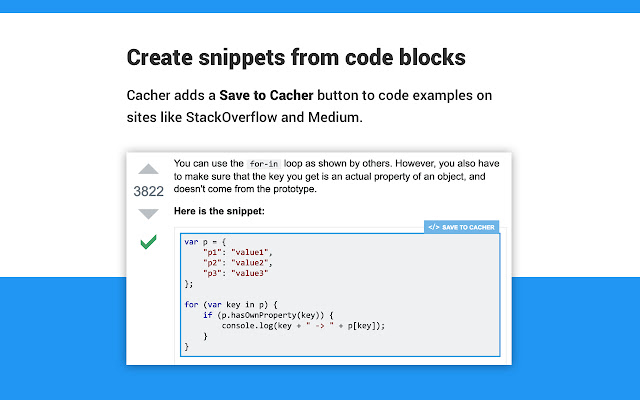Cacher in Chrome with OffiDocs
Ad
DESCRIPTION
Save code snippets from anywhere on the web! Save any code block – Use the "Save to Cacher" button it to quickly save code examples from sites like StackOverflow and Medium.
Save any selected text – Select a block of text, right-click and save it with the Cacher context menu.
Save any Gist – Save any GitHub Gist as a snippet with the "Save to Cacher" button.
–– Cacher is a cross-platform, cloud-based app used to curate a snippet library for you and your team.
Features: – Desktop clients for Windows, macOS and Linux.
– Full-featured web app: app.
cacher.
io – Support for editing and viewing 100+ programming languages.
– Flexible, nest-able color-coded labels to categorize snippets.
– Shareable snippet pages via Cacher's code-sharing community: snippets.
cacher.
io – Team and organization features like shared libraries, notifications, role management and code reviews.
Supercharged with integrations for: – GitHub Gist (Bi-directional sync) – IntelliJ-Platform IDEs – Visual Studio Code – Atom Editor – Sublime Text – Slack –– Note that certain features of Cacher require a plan subscription.
View plans and features at: https://www.
cacher.
io/pricing Terms of use: https://www.
cacher.
io/terms Privacy policy: https://www.
cacher.
io/privacy
Additional Information:
- Offered by Cacher
- Average rating : 4.25 stars (liked it)
- Developer This email address is being protected from spambots. You need JavaScript enabled to view it.
Cacher web extension integrated with the OffiDocs Chromium online