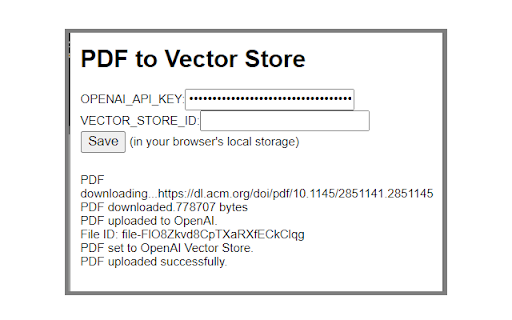Upload to OpenAI Vector Store in Chrome with OffiDocs
Ad
DESCRIPTION
Upload active tab's content (PDF) to OpenAI's Vector Store.
Instantly upload PDFs to OpenAI's Vector Store, to work with OpenAI's Assistant API.
Setup:
1. Enter your OpenAI API Key and Vector Store ID into the designated fields and save your settings. This information is stored only in your browser's local storage.
2. Navigate to any web page containing a PDF file, click on the extension icon, and the upload will start automatically with the URL as its file name (".pdf" might be added).
3. If you upload any content by mistake, visit OpenAI's console to remove it.
Upload to OpenAI Vector Store web extension integrated with the OffiDocs Chromium online