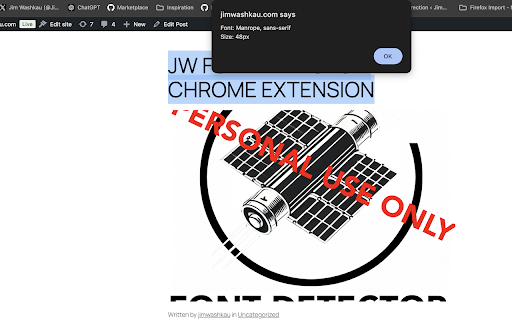Font Detector in Chrome with OffiDocs
Ad
DESCRIPTION
On any page, click on the font properties icon.
A pop-up will own up as shown in the screenshot.
Hover on any text on the webpage, and you will get all the font-related information of that text.
Is of great help to identify font-family, font-sizes, font-weight, font-color and other font-styles applied to the text/element.
To stop showing the font-properties, click on close('x' icon).
Additional Information:
- Offered by Anish Nair
- Average rating : 4.4 stars (liked it)
- Developer This email address is being protected from spambots. You need JavaScript enabled to view it.
Font Detector web extension integrated with the OffiDocs Chromium online