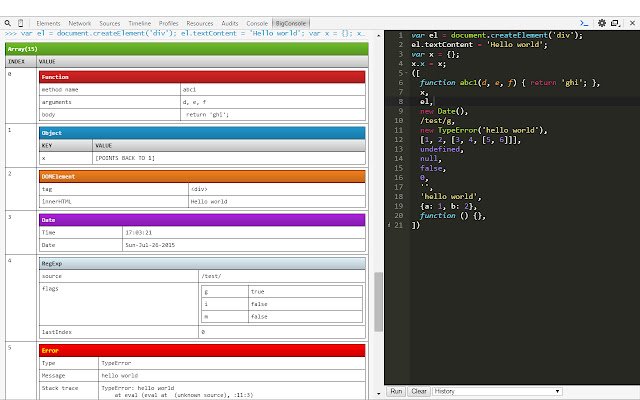BigConsole in Chrome with OffiDocs
Ad
DESCRIPTION
Adds a panel to the Chrome Developer Tools that provides a multi-line split console, like in Firefox.
Includes: - Vertical split style multiline REPL - Syntax highlighting and nice editor things thanks to Ace Editor - Pretty-printed output - "Run" button or CTRL+Enter to execute code - "Clear" button to clear REPL - "History" drop-down to restore previously executed code Compared to Chrome Dev Tools' built-in Snippets editor, BigConsole aims to help users iterate and try out code faster.
Where Snippets is more like a light IDE, BigConsole is simpler and geared towards iterating on code as quickly as possible in a multiline, syntax-highlighted REPL.
The code is available at https://github.
com/IceCreamYou/Chrome-BigConsole
Additional Information:
- Offered by Isaac Sukin (IceCreamYou)
- Average rating : 4.5 stars (loved it)
- Developer This email address is being protected from spambots. You need JavaScript enabled to view it.
BigConsole web extension integrated with the OffiDocs Chromium online