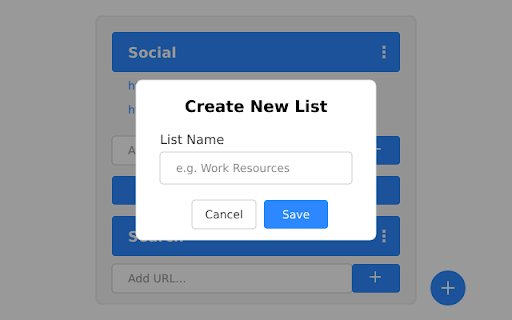QuickTabs in Chrome with OffiDocs
Ad
DESCRIPTION
Create and manage lists of URLs and open them all in new tabs with a single click
QuickTabs: Launch Multiple Sites with One Click
QuickTabs is a powerful Chrome extension that helps you organize and launch groups of related websites with a single click. Create custom lists of URLs that you frequently visit together, then open them all simultaneously—saving you time and streamlining your workflow.
Key Features:
• Create Multiple URL Lists: Organize websites into customized collections for different projects, tasks, or interests
• One-Click Launch: Open an entire list of websites in new tabs instantly
• Simple Management: Easily add, edit, or remove URLs from your lists
• Intuitive Interface: Clean, modern design that's easy to navigate
• Persistent Storage: Your URL collections are saved securely between browsing sessions
Perfect For:
• Researchers gathering information from multiple sources
• Developers working across documentation sites
• Students accessing course materials
• Social media managers checking multiple platforms
• Anyone who regularly visits the same group of websites
QuickTabs eliminates the tedious process of manually opening multiple tabs and typing URLs. Simply organize your frequently visited sites into logical groups, then access them all with a single click whenever you need them.
Boost your productivity and streamline your browsing experience with QuickTabs today!
QuickTabs web extension integrated with the OffiDocs Chromium online