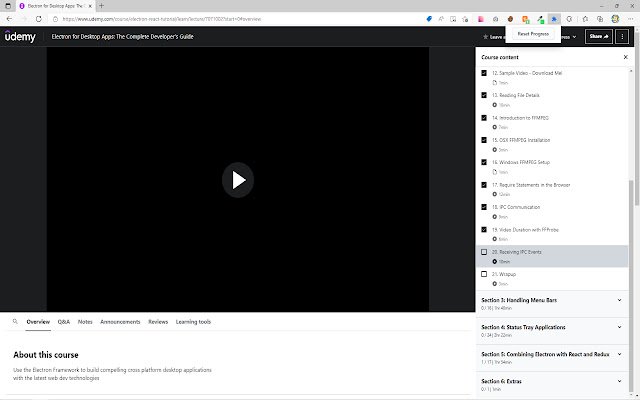Udemy Reset in Chrome with OffiDocs
Ad
DESCRIPTION
An extension used to reset the progress of a course on the Udemy website.
Instructions for usage: 1. Navigate to a course on Udemy that you already have some progress on.
2. Ensure that the Course Content panel is open (it's okay if you're on the mobile or desktop view).
3. Click on the Reset Progress button on the extension popup.
4. You'll see a slight animation (it's user feedback to let you know it's working!), and the panels will expand and then close, leaving your progress at 0. 5. Enjoy the fresh start! Looking to contribute and/or check out the source? Visit https://github.
com/User5842/udemy-reset.
Additional Information:
- Offered by Rafael Negron
- Average rating : 4.95 stars (loved it)
- Developer This email address is being protected from spambots. You need JavaScript enabled to view it.
Udemy Reset web extension integrated with the OffiDocs Chromium online