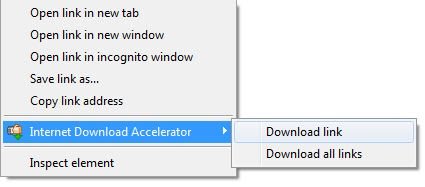Internet Download Accelerator in Chrome with OffiDocs
Ad
DESCRIPTION
Download with Internet Download Accelerator* by clicking on the any file link.
Enable or disable browser integration from the extension menu, set the minimum file size from the extension options.
Extension adds the ability to download using Internet Download Accelerator* specified file or group of files from the browser's context menu.
After installing the plug-in a new section with items "Download link" and "Download all links with IDA" is added the context menu of Chrome.
Right-clicking on the link (example link) you will see a menu with 2 new items added: - Select "Download link" if you want to download the selected file.
- Select "Download ALL links with IDA" if you want to download multiple files located on this page.
When entering the page with the video clip, if the video service is supported, extension button will be changed.
Click on it and select “Download video”, you transfer the movie for download using Internet Download Accelerator*.
* The plug-in must be installed on the PC together with Internet Download Accelerator.
Additional Information:
- Offered by westbyte.com
- Average rating : 3.33 stars (it was okay)
- Developer This email address is being protected from spambots. You need JavaScript enabled to view it.
Internet Download Accelerator web extension integrated with the OffiDocs Chromium online