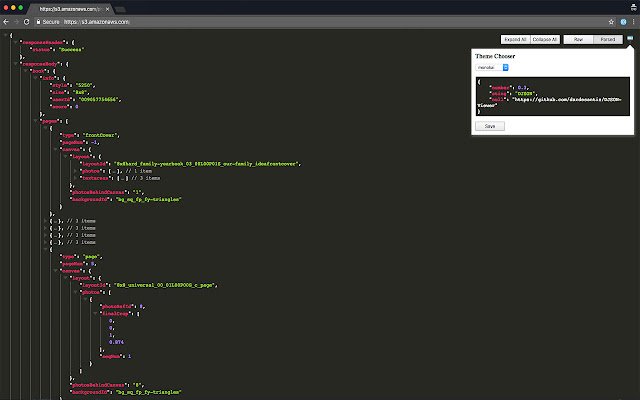DJSON. JSON Viewer Formatter in Chrome with OffiDocs
Ad
DESCRIPTION
FEATURES * Format JSON and JSONP input or responses * Minify or Beautify JSON * Theme support * Syntax highlighting * Collapsible trees, with indent guides * Recursive collapsible elements * Clickable URLs * Toggle between raw and parsed JSON * Line numbers * Works on any valid JSON page – URL doesn't matter * Works on local files too (if you enable this in `chrome://extensions`) * You can inspect the JSON by typing `djson` in the console * Counts items and properties in a collection * Show JSON path of the elements on hover and copy it with the context menu * Option to start with JSON collapsed (always or if the file is big) * Recognize nested JSON strings in properties value * Hashes, Encode, Time Strings, Numbers utils Pro Tip * Hold down control (or cmd on Mac) while collapsing a tree if you want to collapse all its siblings too.
* Hold down shift while collapsing a tree if you want to collapse also all his children
Additional Information:
- Offered by dar.desantis
- Average rating : 4.77 stars (loved it)
DJSON. JSON Viewer Formatter web extension integrated with the OffiDocs Chromium online