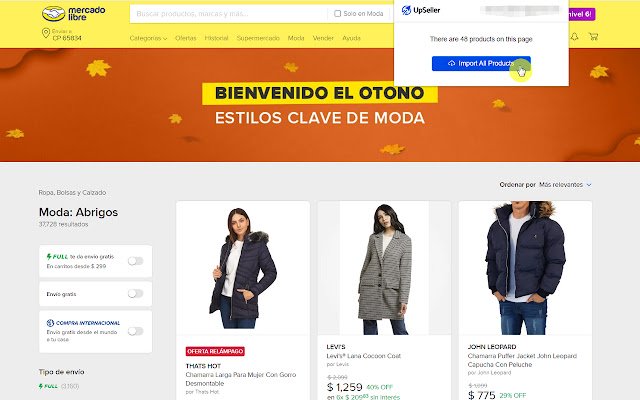UpSeller Product Importer in Chrome with OffiDocs
Ad
DESCRIPTION
[FREE of Charge] Import products from the most popular platforms of LATAM (Amazon, Mercado Libre, etc.
) to your online stores in a simple and fast way.
With the UpSeller's extension for Chrome, sellers will be able to import information such as description, title and images from the different e-commerce platforms to UpSeller and publish dozens of products in a matter of minutes.
Features: - Add products to your stores from 10+ popular suppliers by one click - Import and copy products in bulk (up to 100 products) - Image editor, auto-fill GTIN/EAN - Manage orders, Inventory and more - Manage all your online stores from one place The uses of the application are described as follows: 1- Log in to UpSeller.
2- Enter any of the supported platforms.
3- Find the product or products you want to import.
4- Click on the button that appears above each publication or on the button "Import all products" of UpSeller if you want to import in bulk.
5- Enter UpSeller and fill in the missing data for each product.
6- Publish them in all your stores linked to UpSeller.
Try it for free: https://www.
upseller.
com If you have any questions email us at support@upseller.
com *** UpSeller - Free Multi-channel ERP for e-commerce businesses ***
Additional Information:
- Offered by upseller.com
- Average rating : 4.93 stars (loved it)
- Developer This email address is being protected from spambots. You need JavaScript enabled to view it.
UpSeller Product Importer web extension integrated with the OffiDocs Chromium online