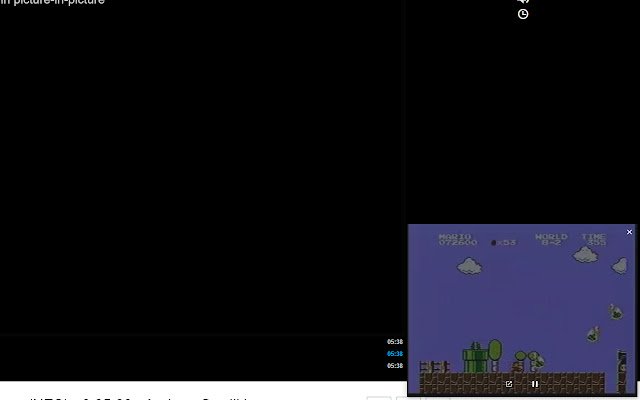Picture in Picture Button in Chrome with OffiDocs
Ad
DESCRIPTION
This extension adds a universal Picture in Picture button and keyboard shortcut to Chrome, powered by the Picture in Picture Web API introduced by Google in 2018. Features: - keyboard shortcut - PiP element automatically closes on fullscreen - works on any webpage with a video element* The keyboard shortcut is Alt + P (⌥ + P on macOS) by default, just like in the original Picture in Picture extension by Google.
You can change it to your liking or disable it altogether by going to chrome://extensions/shortcuts.
You can also toggle Picture in Picture by clicking on the extension icon.
*Limitations: - doesn't work on extension pages such as Alternative Player for Twitch.
tv - doesn't work on video elements in inline frames such as VRV It the extension doesn't seem to work as intended, feel free to start an issue at the GitHub below.
Contribute to this extension: https://github.
com/SuperSonicHub1/pictureInPictureButton Extension icon from Material Design and used under the Apache License, Version 2.0.
Additional Information:
- Offered by supersonichub1.github.io
- Average rating : 5 stars (loved it)
- Developer This email address is being protected from spambots. You need JavaScript enabled to view it.
Picture in Picture Button web extension integrated with the OffiDocs Chromium online