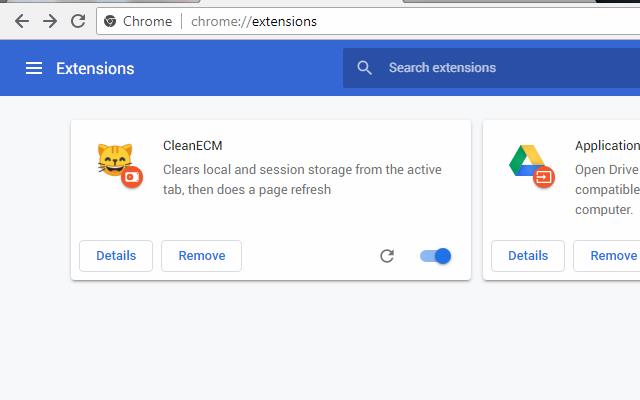Clean Refresh in Chrome with OffiDocs
Ad
DESCRIPTION
For a quick and clean refresh of a tab.
It keeps all cookies, but removes all local and session storage created by the website.
It then refreshes the page It works out of the box, but you can adjust some settings, if you wish: Right-click on the extension icon (the cat!) and select which storage you want to clean (default is both local and session, but you can choose either) Also, by default, it will refresh the page.
But you can set it to take you to that page, like url bookmark! Change the drop down to "use the url below" and then type in the full url you want that button to take you (including http:// etc) However, as storage is loaded on the memory when you actually load the site, this will not work if you are in a totally different domain (ie google.
com).
It will redirect to your site, but your storage will not be erase.
But no biggie! Just press the button again and now the storage will be erased 4Real :)
Additional Information:
- Offered by TonyW
- Average rating : 5 stars (loved it)
- Developer This email address is being protected from spambots. You need JavaScript enabled to view it.
Clean Refresh web extension integrated with the OffiDocs Chromium online