Manage Tabs by Domain in Chrome with OffiDocs
Ad
DESCRIPTION
Tabs with the same domain as the active tab can be closed with CMD + Shift + X or gathered around the active tab with CMD + Shift + A.
All same-domain tabs can be gathered with CMD + Shift + L.
Alternatively, tabs can be managed by clicking on the extension's button and selecting Close, Gather, or Gather All.
You can edit the hotkeys that close or gather tabs at the bottom of chrome://extensions/
Additional Information:
- Offered by Nicole White
- Average rating : 4.11 stars (liked it)
- Developer This email address is being protected from spambots. You need JavaScript enabled to view it.
Manage Tabs by Domain web extension integrated with the OffiDocs Chromium online
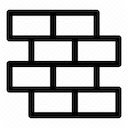












![Ice Snow Wallpaper New Tab Theme [Install] in Chrome with OffiDocs](/imageswebp/60_60_icesnowwallpapernewtabtheme[install].jpg.webp)


