How to include a navigation bar in your website with the OffiDocs apps
You can include in your website direct access to all the OffiDocs apps. It is a menu navigation bar developed with an HTML code to be imported in your website. It is available in GitHub https://github.com/officeonlinesystems/offidocsmenuapps
This is a navigation bar that can be included in any WebSite to use all the OffiDocs apps. The OffiDocs applications included are:
- OpenOffice Writer online
- OpenOffice Calc online
- OpenOffice Impress online
- PDF editor online online
- Gimp image editor online
- Inkscape vector editor online
- OpenOffice Draw online
- Audacity audio editor online
- Avidemux video editor online
- LMMS music creator online
- Openshot video editor online
- Sweep audio editor online
- Dia diagram editor online
- Eclipse IDE program online
- Geany IDE program online
- Planner project plan online
- Telegram web online
- OffiLive free email
- Chess online
- Four in a row online
This navigation appear as shown in the following pictures:
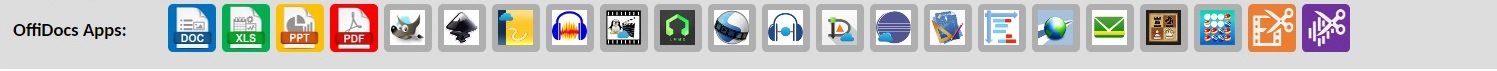
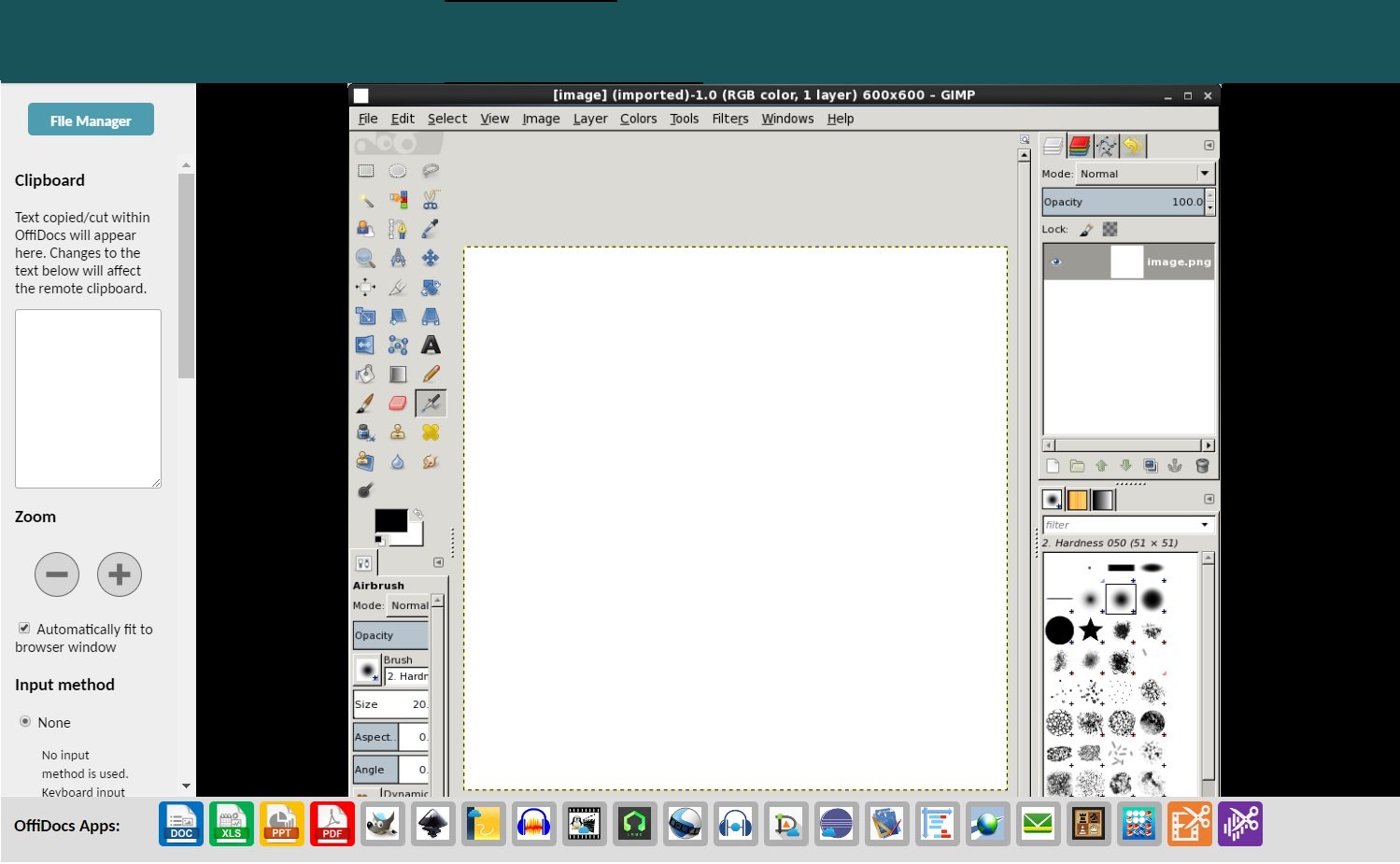
To use this navigation bar you only need to include the HTML code of the offidocsmenubar.html file.
You can also opt to create direct links to use each application, but change the username to your own instead of using demo01:
- https://www.offidocs.com/create-gimp.html?username=demo01
- https://www.offidocs.com/create-openofficewriter.html?username=demo01
- https://www.offidocs.com/create-openofficecalc.html?username=demo01
- https://www.offidocs.com/create-openofficeimpress.html?username=demo01
- https://www.offidocs.com/create-openofficeimpress.html?username=demo01
- https://www.offidocs.com/create-pdfedit.html?username=demo01
- https://www.offidocs.com/create-openshot.html?username=demo01
- https://www.offidocs.com/create-sweep.html?username=demo01
- https://www.offidocs.com/create-inkscape.html?username=demo01
- https://www.offidocs.com/create-audacity.html?username=demo01
- https://www.offidocs.com/create-avidemux.html?username=demo01
- https://www.offidocs.com/create-lmms.html?username=demo01
- https://www.offidocs.com/create-dia.html?username=demo01
- https://www.offidocs.com/create-eclipse.html?username=demo01
- https://www.offidocs.com/create-geany.html?username=demo01
- https://www.offidocs.com/create-projectlibre.html?username=demo01
- https://www.offidocs.com/create-messagegram.html?username=demo01
- https://www.offidocs.com/create-openofficedraw.html?username=demo01
- https://www.offidocs.com/create-chess.html?username=demo01
- https://www.offidocs.com/create-fourinrow.html?username=demo01
- https://www.offidocs.com/SOGo/













