Kalido Trusted SignOn in Chrome with OffiDocs
Ad
DESCRIPTION
The Kalido chrome extension is a Magnitude product that lets you use trusted authentication for your Kalido MDM instances.
You can use this extension to bypass standard security and not maintain a separate password for your MDM instance.
To use the Kalido chrome extension, the following is required: • The username that you use to sign in to your trusted domain should also be a username in your MDM instance.
• The domain you are currently logged in to (or any of the domains that it trusts), exists as a BE (business entity) in the Trusted Domains CBE (class of business entity).
The code of the Trusted Domains BE must match the domain name Minimum requirement: MDM 11.0 REL 1 Read more: https://magnitude.
com/mdm/
Additional Information:
- Offered by kalidobymagnitude
- Average rating : 0 stars (hated it)
Kalido Trusted SignOn web extension integrated with the OffiDocs Chromium online

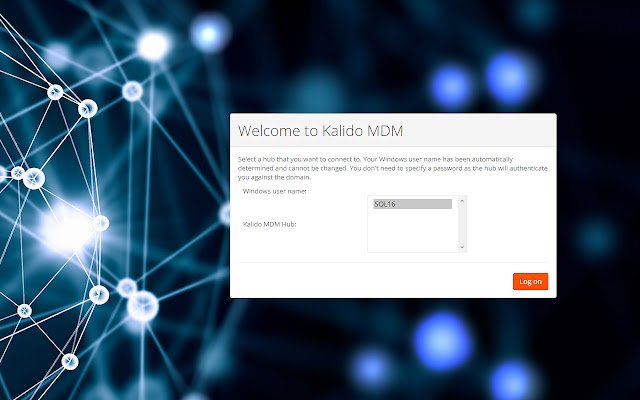











![Among Us on PC Laptop [New Tab Theme] in Chrome with OffiDocs](/imageswebp/60_60_amongusonpclaptop[newtabtheme].jpg.webp)


