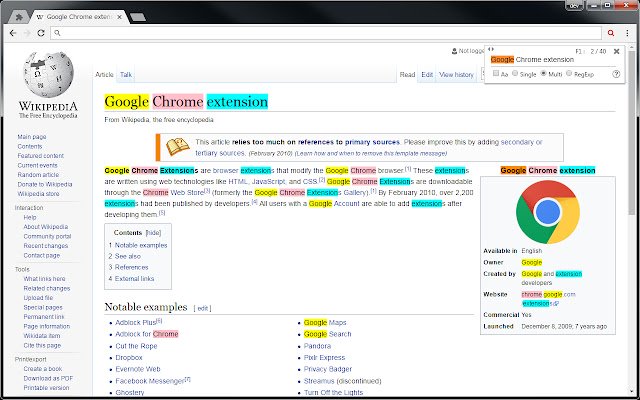Multi Search Multi Jump in Chrome with OffiDocs
Ad
DESCRIPTION
Search inside the page and highlight it.
Since the search field does not disappear even if you click on the page, it can be searched continuously.
[About search] In multi-word search, search words are separated by single-byte spaces.
Pressing the Enter key in the search field jumps to all search results.
When you press the F1 - F12 key, it jumps only to the search term of the number that was pressed.
[About display of search field] Click the icon or display it with [Ctrl + Shift + F].
* If you display with the character selected, it automatically sets it as the search word.
Use the ESC key to hide the search field (finish a search).
You can make the screen easier to read by using Ctrl + Alt + <- or ->.
Additional Information:
- Offered by publg.com
- Average rating : 4.13 stars (liked it)
- Developer This email address is being protected from spambots. You need JavaScript enabled to view it.
Multi Search Multi Jump web extension integrated with the OffiDocs Chromium online