Mark and Learn in Chrome with OffiDocs
Ad
DESCRIPTION
Combine creating and practicing a vocabulary in one extension.
The Mark And Learn extension makes it easy to save words and their translation into a glossary in the browser.
All you need to do is to highlight the word and save it, the word will then be translated and stored in the glossary for you to later practice.
You don't need to switch tabs and lose your focus! 1. Identify the word you want to learn.
2. Highlight the word 3. Right-click and choose the Mark And Learn option.
4. Open the Mark And Learn extension in your top right corner and start practicing your vocabulary.
Mark and Learn use deepl for translating words and phrases, and during this beta version, you will need to get your deepl API key which is free.
You can create your account here: www.
deepl.
com This extension is open source, and the code can be found here: https://github.
com/mile95/mark-and-learn Here's a blog post about the extension: https://mile95.github.
io/mark-and-learn/ All feature requests and bug reports are handled via https://mile95.github.
io/mark-and-learn/
Additional Information:
- Offered by Fredrik Mile
- Average rating : 0 stars (hated it)
- Developer This email address is being protected from spambots. You need JavaScript enabled to view it.
Mark and Learn web extension integrated with the OffiDocs Chromium online

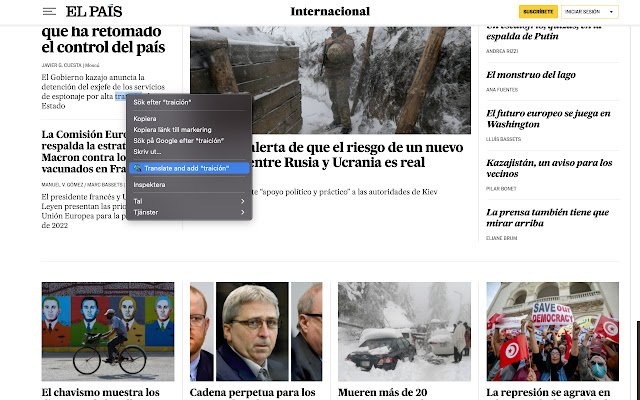








![Among Us on PC Laptop [New Tab Theme] in Chrome with OffiDocs](/imageswebp/60_60_amongusonpclaptop[newtabtheme].jpg.webp)





