iGuider Selector Getter in Chrome with OffiDocs
Ad
DESCRIPTION
Addition to the iGuider and iTour plugins.
Gets an unique selector code for any element on the page.
After turning on the extension, you will see the boundaries of the page elements by hovering the mouse over them.
When you right-click on any element of the page, you get a unique selector code for this element.
This code will be displayed in a popup fixed window.
After you receive the selector code, you can save it to the clipboard, and then paste it into the iGuider plugin initialization code.
Popup window can be moved in the any place of your screen, that it does not block the elements you need.
Additional Information:
- Offered by demo.masscode.ru
- Average rating : 0 stars (hated it)
iGuider Selector Getter web extension integrated with the OffiDocs Chromium online

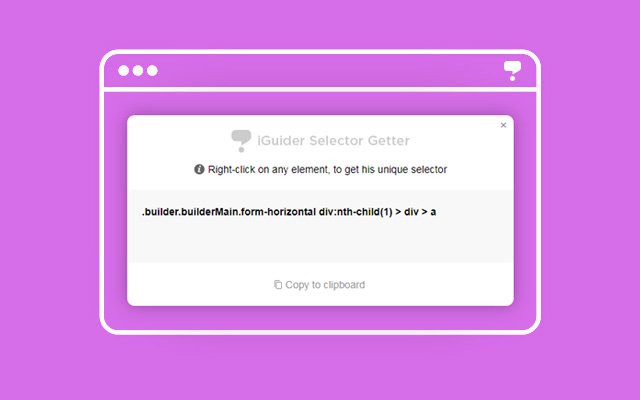









![Among Us on PC Laptop [New Tab Theme] in Chrome with OffiDocs](/imageswebp/60_60_amongusonpclaptop[newtabtheme].jpg.webp)




