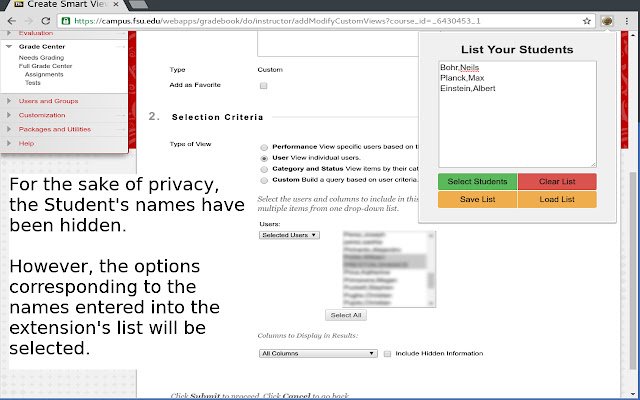EasySmartView in Chrome with OffiDocs
Ad
DESCRIPTION
# EasySmartView An extension for BlackBoard's SmartView creator which allows you to quickly select students for your recitation section.
### Usage Simply install the extension and navigate to the SmartView creation page for your specific recitation section.
Then, open the extension by clicking the icon (it's the FSU logo), and enter in your students' names in the following format: ``` Smith,John Doe,John Bohr,Niels Newton,Isaac Washington,George Planck,Max Ritchie,Dennis Stroustrup,Bjarne ``` If you weren't able to discern the format, it's: ``` lastname,firstname lastname,firstname lastname,firstname lastname,firstname lastname,firstname lastname,firstname ``` Then, simply click "Select Students", and the students for your recitation section should now be selected in the select form.
### License MIT License; do what you want with this and make whatever sort of modifications you'd like.
Additional Information:
- Offered by Sean Pianka
- Average rating : 5 stars (loved it)
- Developer This email address is being protected from spambots. You need JavaScript enabled to view it.
EasySmartView web extension integrated with the OffiDocs Chromium online