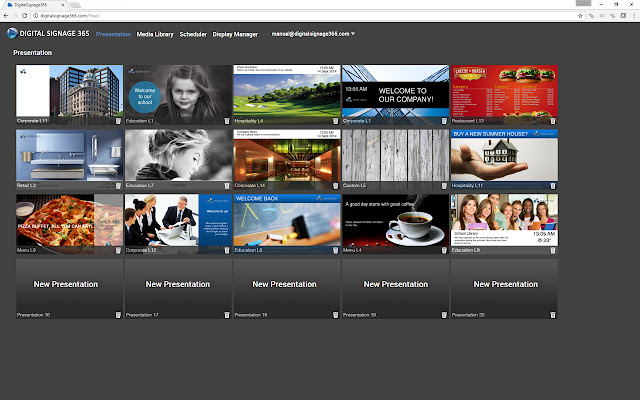DigitalSignage 365 in Chrome with OffiDocs
Ad
DESCRIPTION
Digital Signage 365 is a web based digital signage solution used in a wide range of applications such as restaurants, schools, internal communications and retail and its operating in over 18 countries used with over 14,000 display clients.
Digital Signage 365 includes user friendly designed templates, functions for advance scheduling, display management, media library and its supports playback for the most common media types like video, web, image, IP video.
Content is easily edit by simple drag´n drop in the Web browser.
What you see is what you get in your digital screens.
Digital Signage 365 can be used with our free display client for PC, Chrome APP, Android Samsung SSSP, LG WEB OS or Smart TV.
Digital Signage 365 is hosted in Windows Azure to give stability and reliability cloud solution operating in 24/7. Digital Signage 365 1. Sign-up to www.
digitalsignage365.com 2. Create a presentation and upload media.
3. Link the presentation to your Chrome client in Display Manager 4. Download the Digital Signage 365 Chrome Client app to your local Chrome device 5. Start the Digital Signage 365 Chrome Client in your local Chrome device 6. Add the verify code from Digital Signage 365 and Display Manager page 7. Presentation starts to play in the local Chrome device
Additional Information:
- Offered by iMEETINGSOFTWARE S.L
- Average rating : 3 stars (it was okay)
DigitalSignage 365 web extension integrated with the OffiDocs Chromium online