AudioSwitcher in Chrome with OffiDocs
Ad
DESCRIPTION
Enjoy viewing multiple media streams simultaneously but want an easier way switch between which tab is providing audio? AudioSwitcher can help you out by providing quick and easy keyboard shortcuts: Ctrl+Shift+LeftArrow: Switch unmuted tab to the left Ctrl+Shift+RightArrow: Switch unmuted tab to the right Ctrl+Shift+Up: Unmute all tabs Ctrl+Shift+Down: Mute all tabs
Additional Information:
- Offered by Crypt1c1
- Average rating : 0 stars (hated it)
AudioSwitcher web extension integrated with the OffiDocs Chromium online

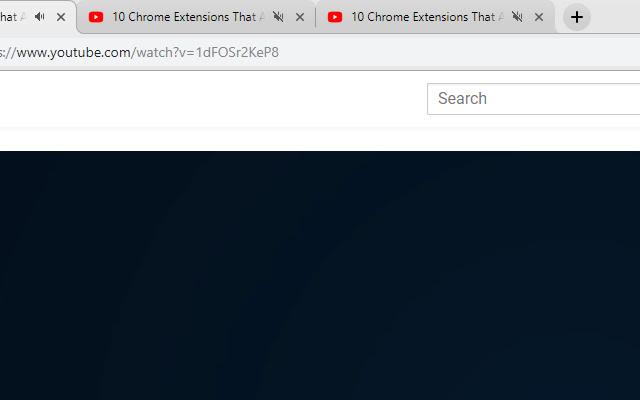











![Among Us on PC Laptop [New Tab Theme] in Chrome with OffiDocs](/imageswebp/60_60_amongusonpclaptop[newtabtheme].jpg.webp)


