Planoker in Chrome with OffiDocs
Ad
DESCRIPTION
Helps you to get task ids to planning poker app
Seamlessly Integrate Jira Backlog with Planoker for Efficient Sprint Planning
Simplify your sprint planning process by effortlessly moving your Jira Board Backlog tasks to Planoker.
How It Works:
1. Install the Extension.
2. Open your Jira Board Backlog page (*.atlassian.net).
3. Each sprint will have an "Open in Planoker" button.
4. Click the button for your desired sprint, and voilà! You’ll be directed to Planoker with all the selected sprint task IDs ready for planning.

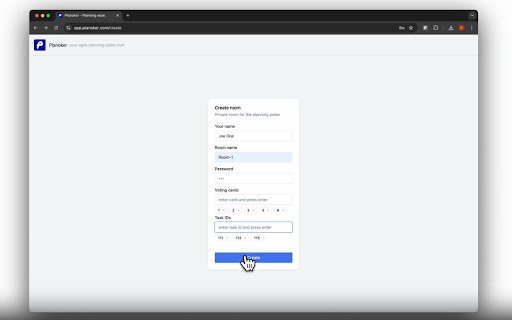









![Among Us on PC Laptop [New Tab Theme] in Chrome with OffiDocs](/imageswebp/60_60_amongusonpclaptop[newtabtheme].jpg.webp)




