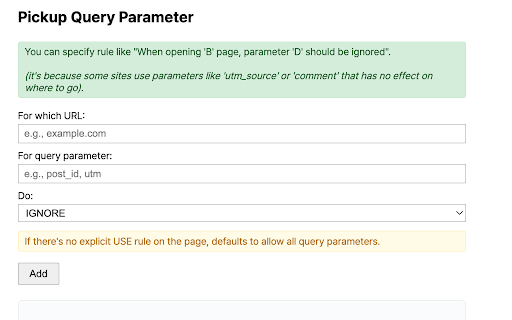Open selected URLs in Chrome with OffiDocs
Ad
DESCRIPTION
Select text by dragging the mouse, then open all the URLs.
This extension allows you to open multiple URLs at once.
How to use:
1. Select text by dragging the mouse, on any webpage.
2. Click the extension icon or trigger keyboard shortcut. (default: Alt/Option + T)
How to configure:
1. Right-click the extension icon or click the three-dots menu on the right side of the extension.
2. Click the "Option".
What's special:
- Minimal moves: No additional action required! One drag, one click.
- Intuitive options: On the options page, you can create detailed rules.
If you have any feedback, suggestion, or requests, please visit https://open-selected-urls.canny.io/feedback
Open selected URLs web extension integrated with the OffiDocs Chromium online