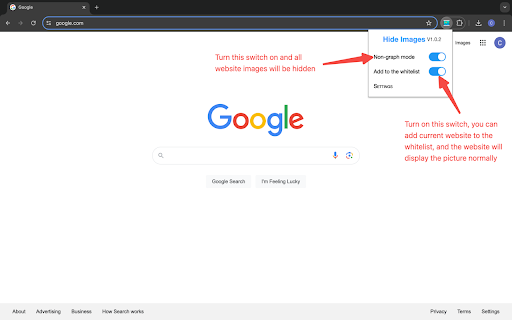Hide Images|Videos in Chrome with OffiDocs
Ad
DESCRIPTION
Hides images/videos on websites. One-click to turn off the image display. You can set a whitelist for a website.
This extension hides images and videos for less distractions.
This chrome extension to hide all images and videos by default.
Shows images again by clicking the "Add to Whitelist" button.
Extension provides the following functions
1. Turn on the no-image mode with one click, and all websites will hide images and videos.
2. You can add the current website to the whitelist through the "Add to Whitelist" button, so that the webpage will display images normally without being affected.
3. You can manually set the whitelist on the settings page, add it by entering the website domain name, or delete the added website.
4. Use the shortcut keys Alt + H to quickly switch to no-image mode
5. If you have any questions or suggestions, you can send them to email and we will reply as soon as possible.
Hide Images|Videos web extension integrated with the OffiDocs Chromium online