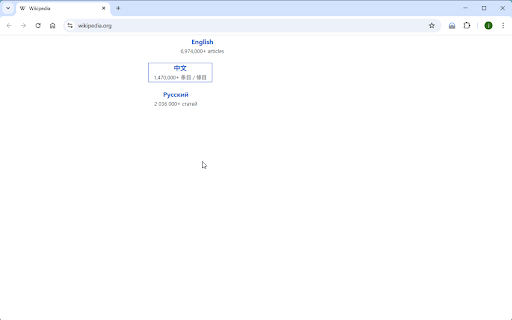Hide Everything Else in Chrome with OffiDocs
Ad
DESCRIPTION
Focus on specific web elements by hiding others. Supports overlay/removal modes, multi-select & hover highlighting.
Ever wanted to focus on just one part of a webpage? This extension lets you hide or dim everything except what you want to see.
Just hover over what you want to focus on and press Alt+H. Everything else gets hidden or dimmed (you choose which). You can hover over multiple things to keep more content visible.
How to use:
1. Move your mouse over what you want to keep
2. Press Alt+H to hide everything else
3. Press Alt+H again to show everything back
4. Use Alt+L to toggle hover highlighting
Great for:
- Reading articles without distractions
- Comparing different parts of a page
- Making cleaner screenshots
- Presenting specific content in meetings
Features:
- Simple keyboard shortcuts
- Hover highlighting to preview selections
- Works on any website
- No ads, no tracking
Simple, useful, and respects your privacy. Install it to make your web browsing less cluttered and more focused.
Hide Everything Else web extension integrated with the OffiDocs Chromium online