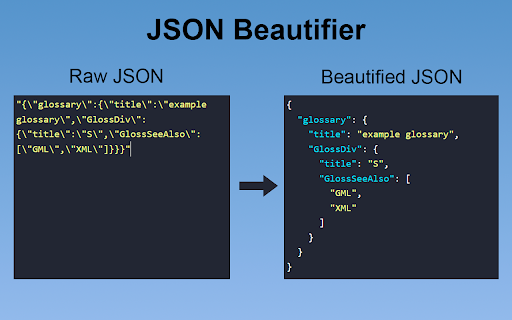JSON Beautifier in Chrome with OffiDocs
Ad
DESCRIPTION
Enhance readability with this JSON Beautifier. Works as a JSON viewer or formatter. Also, can be used for validation.
Transform messy, unreadable data into clean, structured, and visually appealing code with our online json beautifier. Whether you're a developer, data analyst, or just working with such files, this tool makes it effortless to beautify, validate syntax, and view in a readable format.
How to use this extension
1️⃣ Click the Extension Button
• Locate the JSON Beautifier extension icon in your Chrome toolbar.
• Click to open the tool in a new tab.
2️⃣ Paste Your data
• Copy any raw, minified, or messy data.
• Paste it directly into the new tab.
3️⃣ Click the "Beautify" Button
• Hit the Beautify button to instantly format your code.
• Watch as unreadable data transforms into an indented layout.
That’s it! No extra steps—just clean, readable data in seconds.
Key features of our Json Beautifier Chrome extension
➤ One-Click Formatting – Json Beautify in seconds with a single click.
➤ Error Detection – Identify and fix errors before processing.
Who Can Benefit from this JSON formatter?