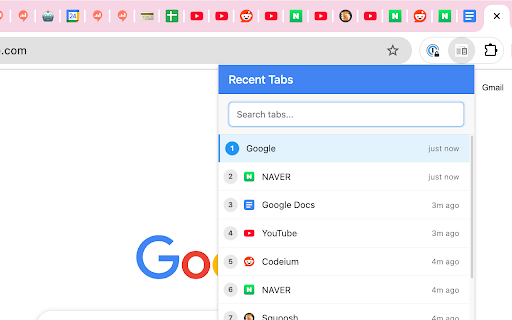Recent Tabs Navigator in Chrome with OffiDocs
Ad
DESCRIPTION
View and switch between your recent tab history, similar to IntelliJ IDEA's Cmd+E feature
Recent Tabs Navigator helps you quickly switch between tabs in Chrome with a simple keyboard shortcut.
### Key Features
- Press Cmd+E (Mac) or Ctrl+E (Windows/Linux) to see your recently used tabs
- Navigate with arrow keys
- Jump to tabs directly using number keys 1-9
- Tabs sorted by most recently used
- Closed tabs automatically removed from history
- Works with keyboard only - no more hunting through crowded tab bars
Recent Tabs Navigator web extension integrated with the OffiDocs Chromium online