Super by Slite in Chrome with OffiDocs
Ad
DESCRIPTION
Answers from all your sources, on any web page, one shortcut away.
What you can do with the Super Chrome Extension:
- Open Super anywhere with Cmd/Ctrl + Shift + K or by clicking the extension icon.
- Ask questions using the content of the page you’re on, combined with your connected sources.
- Search across your connected tools in a side panel.
- Run AI-powered actions in context with Contextual Buttons on supported sites like Intercom and Zendesk.
No setup needed. Just install the extension and start asking.
Super by Slite web extension integrated with the OffiDocs Chromium online

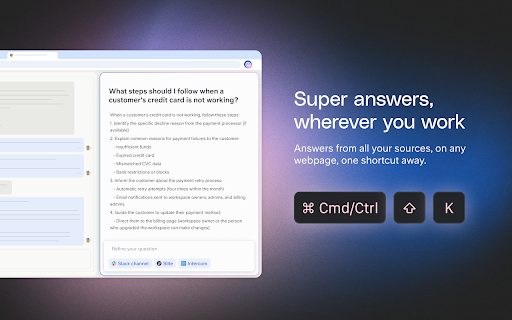









![Among Us on PC Laptop [New Tab Theme] in Chrome with OffiDocs](/imageswebp/60_60_amongusonpclaptop[newtabtheme].jpg.webp)




