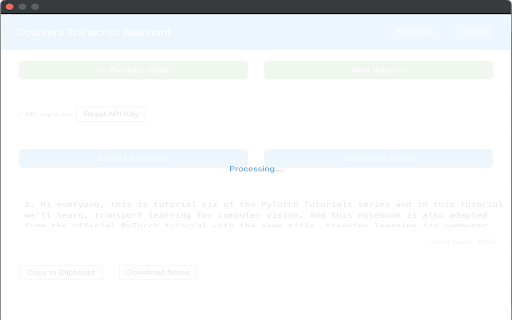Coursera Transcript Assistant in Chrome with OffiDocs
Ad
DESCRIPTION
Extract and summarize Coursera video transcripts
Unlock the full potential of your Coursera learning with Coursera Transcript Assistant. This powerful Chrome extension automatically extracts video transcripts and uses AI to create concise summaries of your lectures. With features like one-click downloads, easy navigation between videos, and instant note copying, you can focus on learning instead of note-taking.
Transform hours of lectures into organized, actionable notes with our streamlined interface. Whether you're a busy professional or dedicated student, our tool helps you study smarter, not harder. Simply click, extract, and let our AI-powered assistant do the heavy lifting while you concentrate on mastering the material.
Coursera Transcript Assistant web extension integrated with the OffiDocs Chromium online