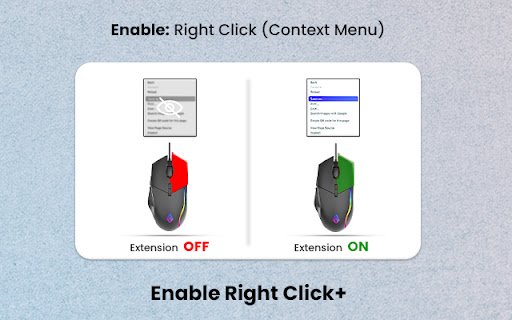Enable Right Click in Chrome with OffiDocs
Ad
DESCRIPTION
Enable right-click, text selection, and copy functionality on protected websites
Enable Right Click - Restore Your Browser's Native Functionality
Have you ever encountered websites that block right-click, text selection, or copy functionality? This extension is your solution to regain control of your browsing experience.
Key Features:
• Enable right-click context menu on protected websites
• Allow text selection and copying on restricted pages
• Simple one-click toggle to enable/disable
• Works on all websites automatically
• Keyboard shortcut support (Ctrl+Shift+R)
• Clean and modern interface
How It Works:
1. Install the extension
2. Click the extension icon to enable/disable
3. Right-click, select text, and copy as normal
Perfect for:
• Students researching and taking notes
• Content creators gathering information
• Professionals working with web content
• Anyone who needs to copy text from websites
Privacy & Security:
• No data collection or tracking
• Works entirely in your browser
• No external servers or connections
• Safe and secure to use
Note: Some websites may require a page reload after enabling the extension.
Simple, powerful, and free - take back control of your browsing experience today!
Enable Right Click web extension integrated with the OffiDocs Chromium online