ChatGPT Quick Access in Chrome with OffiDocs
Ad
DESCRIPTION
Quickly access ChatGPT from your browser and ask questions about selected text
## Description (English)
ChatGPT Quick Access is a lightweight Chrome extension that provides one-click access to ChatGPT and allows you to quickly ask questions. Simple and straightforward with no complicated setup.
## Key Features
- **One-Click Access**: Click the toolbar icon to instantly open ChatGPT
- **Right-Click to Ask**: Select text on any webpage and right-click to ask ChatGPT about it
- **Lightweight Design**: No complex configuration, ready to use after installation
- **No Data Collection**: Does not collect any user data, protecting your privacy
## How to Use
1. **Open ChatGPT**: Click the ChatGPT icon in your Chrome toolbar to instantly open ChatGPT
2. **Ask About Selected Text**: Select text on any webpage, right-click and choose "Ask ChatGPT about [selection]"
## Permissions Explained
- **contextMenus**: Required to create the right-click menu option
- **activeTab**: Required to access the text you've selected on the current page
- **storage**: For storing basic settings (future functionality)
## Privacy Statement
- This extension does not collect, store, or transmit any user data
- This extension does not monitor your browsing activity
- All operations are performed locally, and interaction with ChatGPT only occurs when you actively use the extension
## Notes
- You need to have a ChatGPT account to use the service
- This extension only provides a convenient way to access ChatGPT, it does not provide the ChatGPT service itself
- All queries will be processed according to OpenAI's privacy policy
ChatGPT Quick Access web extension integrated with the OffiDocs Chromium online

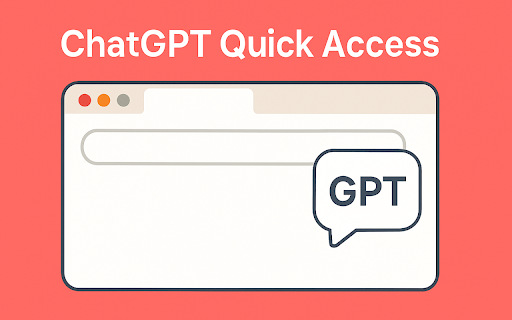












![Among Us on PC Laptop [New Tab Theme] in Chrome with OffiDocs](/imageswebp/60_60_amongusonpclaptop[newtabtheme].jpg.webp)

