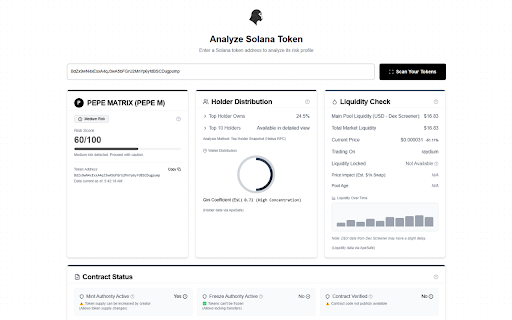ApeSafe Sol Safety Check in Chrome with OffiDocs
Ad
DESCRIPTION
Quickly launch an ApeSafe risk analysis for any Solana token address directly from your browser.
Instantly launch a detailed risk analysis for any Solana token address using the ApeSafe Quick Check extension!
**Tired of copy-pasting addresses?** This extension provides a seamless way to send Solana token addresses directly to the main ApeSafe web application for evaluation.
**How it Works:**
1. Click the ApeSafe icon in your toolbar.
2. Paste the Solana token address into the popup.
3. Click "Launch ApeSafe Analysis".
4. A new tab will open your ApeSafe dashboard, automatically loading the analysis for the entered token.
**About ApeSafe:**
ApeSafe performs advanced analysis on Solana tokens, checking critical factors like:
* Liquidity pool depth and activity (via Dex Screener)
* Token holder distribution and concentration (via Helius)
* Contract status, including Mint and Freeze authority checks (via Helius)
* Metadata mutability and other potential red flags.
Our goal is to provide clear indicators of potential rug pull risks, helping you navigate the Solana ecosystem more safely.
**Current Extension Functionality:**
Please note that this version of the extension opens the full analysis results on the main ApeSafe website. Future versions aim to display a summary risk score directly within the popup.
**Disclaimer:**
ApeSafe provides automated risk indicators based on available on-chain and market data. It is intended for informational purposes only and does **not** constitute financial advice. Always conduct your own thorough research (DYOR) before making any investment decisions.
https://www.apesafesol.com/
ApeSafe Sol Safety Check web extension integrated with the OffiDocs Chromium online