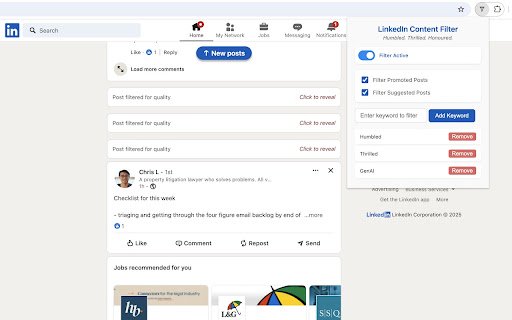FilterOut LinkedIn Content Filter in Chrome with OffiDocs
Ad
DESCRIPTION
Filter unwanted LinkedIn content using advanced text matching, all in your local browser.
FilterOut - LinkedIn Content Filter helps you focus on what matters by filtering out unwanted content from your LinkedIn feed. With a clean, minimal interface, you can easily:
• Add custom filter keywords or phrases
• Toggle filtering on/off instantly
• Reveal filtered posts with a single click
• See elegant indicators for filtered content
• Filter sponsored posts and promotions
Key Features:
✓ Local Processing: All filtering happens in your browser - no data sent to external servers
✓ Smart Filtering: Case-insensitive text matching for reliable content detection
✓ Clean Interface: Minimal, professional design that integrates seamlessly with LinkedIn
✓ Quick Toggle: Enable/disable filtering instantly with a simple switch
✓ Auto-filter: Built-in word filtering by default for Promoted and Sponsored content
✓ Reveal Option: Temporarily show filtered posts without disabling the filter
✓ Visual Feedback: Clear indicators show which posts have been filtered
Perfect for:
• Professionals wanting to reduce feed noise
• Users looking to avoid specific topics
• Anyone wanting more control over their LinkedIn experience
Privacy First:
• No data collection
• No external servers
• Everything happens locally in your browser
• No tracking or analytics
How to Use:
1. Click the extension icon
2. Add words or phrases to filter
3. Toggle filtering on/off as needed
4. Click "Click to reveal" to show filtered posts
5. Click "Click to hide" to re-hide posts
The extension is lightweight, fast, and respects your privacy while helping you maintain a cleaner, more focused LinkedIn feed.
Note: This extension works on linkedin.com and requires permission to read page content for filtering purposes.
FilterOut LinkedIn Content Filter web extension integrated with the OffiDocs Chromium online