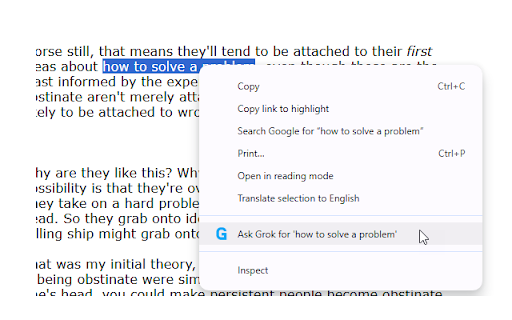Ask Grok in Chrome with OffiDocs
Ad
DESCRIPTION
Search Grok.com by xAI using the context menu or type '@grok' in the address bar followed by your query.
To query on Grok.com by xAI, simply highlight text, right-click, and select the context menu option. Alternatively, type "@grok" in the address bar, followed by a space, and then enter your query to access Grok's powerful AI capabilities instantly.
Extension by BrowserNative. Not affiliated with Grok, xAI or X.com
Visit homepage for detailed usage guide: https://browsernative.com/grok-chrome-extension/
Ask Grok web extension integrated with the OffiDocs Chromium online