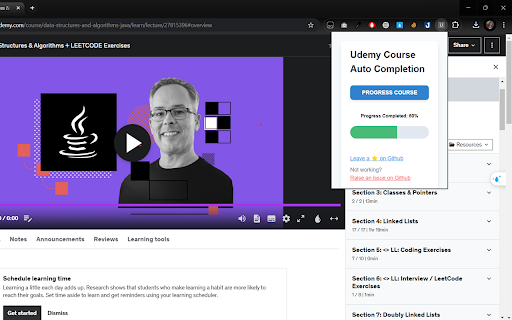Udemy Course Auto Completion in Chrome with OffiDocs
Ad
DESCRIPTION
# Auto complete Udemy Course
A Chrome extension to auto complete your courses on Udemy.
If you want to finish your Udemy courses…
# Auto complete Udemy Course
A Chrome extension to auto complete your courses on Udemy.
If you want to finish your Udemy courses but couldn't find an extension for it, this one is for you. I created it to auto complete my course.
## How to auto completed a Course
1. Open a Udemy course where you have
2. Ensure the **Course Content** panel is open.
3. In the extension popup, click the "Progress Course" button.
4. The progress bar will run until the course is 100% complete.
5. Reload your page
6. Enjoy!
## Features
- Auto complete course
Enjoy managing your Udemy courses with ease!
Udemy Course Auto Completion web extension integrated with the OffiDocs Chromium online