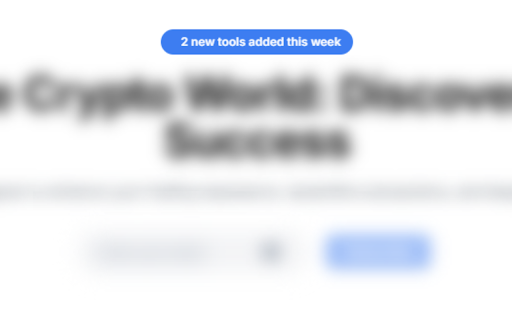BlurMaster Streamer Screenshot Tool in Chrome with OffiDocs
Ad
DESCRIPTION
Easily blur any part of your screen with one click. Perfect for streamers, designers, and screenshot takers!
BlurMaster - Streamer & Screenshot Tool
BlurMaster is a simple yet powerful Chrome extension that lets you blur any part of a webpage with just one click. Whether you're a streamer, a designer, or a screenshot taker, BlurMaster helps you easily hide sensitive information or focus on specific elements without any hassle.
How It Works:
Instant Blur/Unblur: Click on any element on the page to blur it. Click again to restore it back to normal.
No Configuration Needed: No complex settings or menus—just install the extension, click, and blur!
Perfect for Streamers and Designers: Quickly obscure personal details or sensitive information during live streams or presentations.
Keep your content clean and focused with BlurMaster!
BlurMaster Streamer Screenshot Tool web extension integrated with the OffiDocs Chromium online