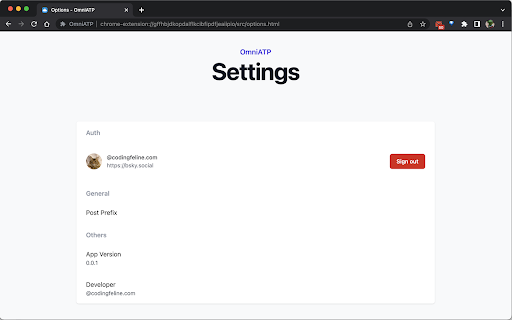OmniATP in Chrome with OffiDocs
Ad
DESCRIPTION
Create a post to Bluesky, without leaving your current tab. You can just update status from the Omnibox(a.k.a. URL bar or Address…
Create a post to Bluesky, without leaving your current tab. You can just update status from the Omnibox(a.k.a. URL bar or Address bar)!
Type 'at' + [space/tab] in the omnibox, then write your status & hit Enter to post.
Type 'at' + [space/tab] + ':share' to share currently browsing page.
Type 'at' + [space/tab] + ':share' + [space] + [type anything] to share url with your comment.
Type 'at' + [space/tab] + ':options' to open options page.
Type 'at' + [space/tab] + ':version' to check version.
Once you install the extension, the options page is automatically opend, and you needd to sign in to Bluesky.
OmniATP is an open source software, you can access its code from https://github.com/yshrsmz/omniatp
OmniATP web extension integrated with the OffiDocs Chromium online