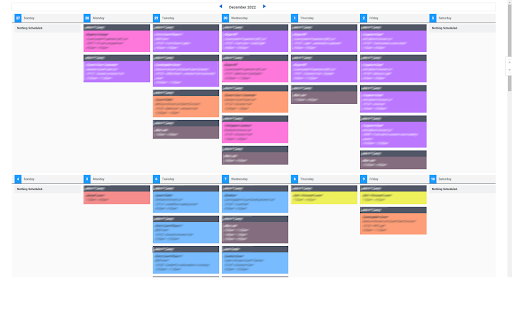Simpro Full Screen Scheduler Addon in Chrome with OffiDocs
Ad
DESCRIPTION
A browser extension to add a full screen button to the Month scheduler view
This extensions enables you to display Simpro's scheduler on a large display, or wall mounted display, by providing a clean display of the planner.
Once this extension is installed and enabled, a blue 'FULL SCREEN' button will appear on the scheduler screen. Clicking on this button will remove Simpro's sidebar, and other unnecessary information and then put the window in full screen view.
In order to exit from the full screen mode, simply press the Exit Full Screen button.
Simpro Full Screen Scheduler Addon web extension integrated with the OffiDocs Chromium online