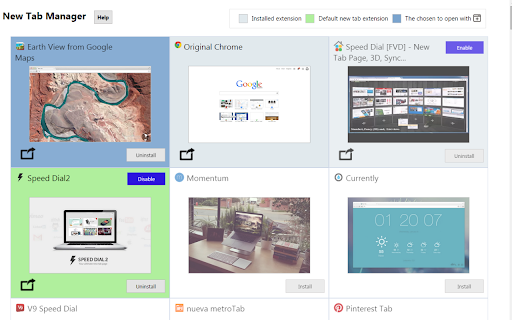New Tab Manager in Chrome with OffiDocs
Ad
DESCRIPTION
New Chrome extensions manager
This extension allows you to manage and test extensions that change the new tab in Chrome.
You can install and uninstall extensions from the options page and enable or disable the installed.
The new tab by default will be one that you have shown active in green.
The installed extensions are shown first.
You can test the installed extensions without change the default extension. The extension will remain active until you finish using the new tab created.
Clicking in an installed extension you will assign this extension to the button . This way you can use two new page extensions at once: the defaul new Tab (one of the active installed) and the selected by you showed in blue. If there is not anyone assigned you will open the original Chrome extension.
New Tab Manager web extension integrated with the OffiDocs Chromium online