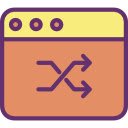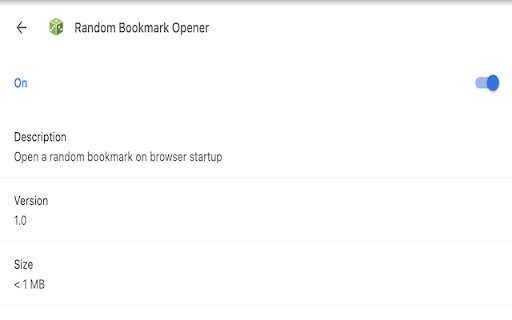Random Bookmark Opener in Chrome with OffiDocs
Ad
DESCRIPTION
Open a random bookmark on browser startup
Discover the unexpected! The Random Bookmark Opener Chrome Extension adds a touch of surprise to your browsing experience by opening a random bookmark from your favourite folder every time you start your browser. Embrace serendipity and explore diverse content effortlessly.
How to Use:
Add the bookmark to the browser
Got to "manage extensions "
Click on " extension options"
Find your bookmark folder id from bookmark manager and add it Extension Settings & save.
Restart your browser session and verify.
Random Bookmark Opener web extension integrated with the OffiDocs Chromium online