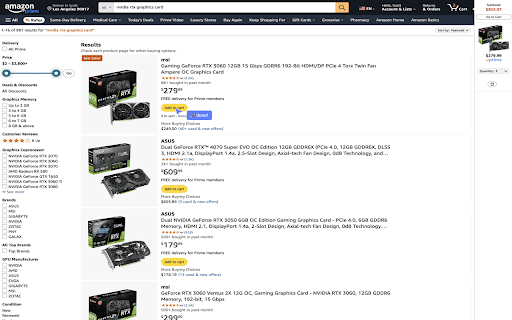Surf in Chrome with OffiDocs
Ad
DESCRIPTION
Equip your browser with AI superpowers
Surf is a browser extension to automate repetitive browser tasks.
It starts with a prompt. Press CMD+SHIFT+K to open up the command bar, then type in a prompt.
Surf will read the DOM and generate some actions that will progress towards the end goal requested in the prompt. Some actions include clicking buttons, typing into search fields, navigating to pages, and refreshing the page. If there are any unclear instructions, Surf will prompt the user for additional information.
During the process, the user is free to interrupt the flow if necessary. CTRL+C is a hard stop to the entire process, but the user can also press the "Take Control" button to temporarily suspend Surf actions before returning control to Surf.
In many ways, this is like OpenAI's Operator, except that it runs natively in the browser instead of a remote browser. This has several benefits; the primary one being that we don't need to store any auth/credentials as it's already stored in the user's browser. That said, Surf should still be used with caution, and should not be used to perform high impact tasks like performing huge financial transactions or anything of that nature.
Surf is built with automating repetitive tasks in mind and is still under research preview. Please check out the links below for more information.
https://github.com/scottsus/surf
https://getsurf.io
Surf web extension integrated with the OffiDocs Chromium online