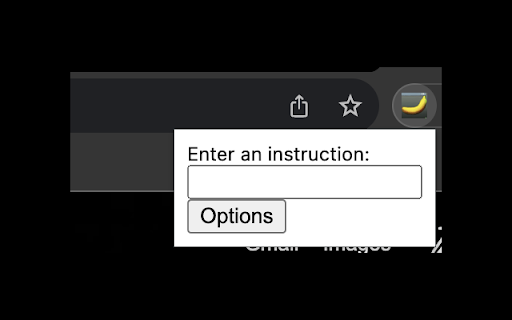Tabbana manage tabs with instructions. in Chrome with OffiDocs
Ad
DESCRIPTION
Manage your browser tabs with natural language instructions.
Tabbana takes a natural language instruction (e.g., "close all my facebook tabs") and manages your tabs for you.
To configure Tabbana, you need to:
1. Create an OpenAI API key if you don't have one (see https://platform.openai.com/docs/quickstart/account-setup).
2. Open the Tabbana extension, and click on the options button.
3. Paste your OpenAI API key into the field, and click save.
Currently, the supported actions are:
- Closing tabs
- Grouping tabs
- Ungrouping tabs
- Creating a tab
- Reloading tabs
Some example commands are:
- close all wikipedia tabs
- group all shopping tabs together
- ungroup the facebook tabs
- close all audible tabs
- close the first tab
- create a new github tab
- reload all the grouped tabs
Tabbana manage tabs with instructions. web extension integrated with the OffiDocs Chromium online