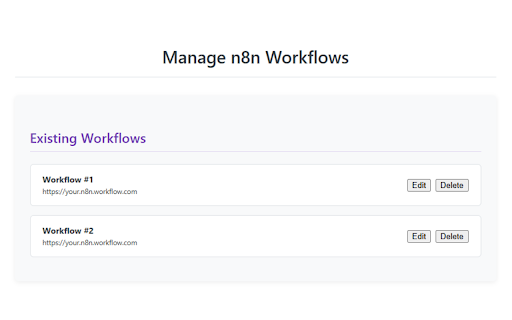n8n Workflow Trigger in Chrome with OffiDocs
Ad
DESCRIPTION
Trigger n8n workflows from any web page with a simple right-click. Automate faster, smarter.
Trigger n8n workflows from any web page using the right-click menu.
This extension allows you to trigger custom n8n workflows directly from your browser. You can use it on any web page, selected text, images, or links. It's ideal for automating personal workflows, sending data to APIs, or triggering no-code automations with a single click.
Key features:
Trigger workflows via the context menu (right-click)
Send page URL, title, selection, link, or image data to your webhook
Define custom parameters, including required ones
Manage multiple workflows easily in the extension settings
Secure by design: permissions are only requested for the domains you choose
Real-time feedback via Chrome notifications
Examples:
Send selected text to an AI model or note-taking system
Save research links directly to Notion or Google Sheets
Trigger image or content processing pipelines
Use n8n as your backend for one-click automation tools
No tracking, analytics, or third-party servers. All data stays on your device and is only sent to the webhooks you explicitly configure.
You need an active n8n instance with webhook workflows to use this extension.
n8n Workflow Trigger web extension integrated with the OffiDocs Chromium online