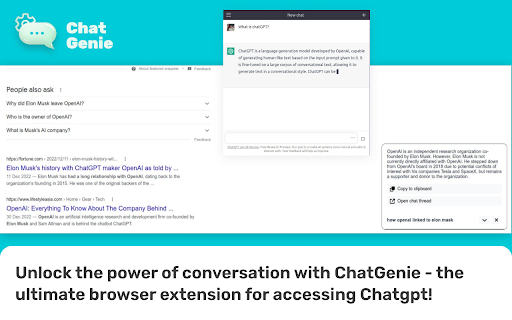ChatGenie for Chatgpt in Chrome with OffiDocs
Ad
DESCRIPTION
The ultimate browser extension for accessing Chatgpt
Chatgenie brings the power of OpenAI's ChatGPT to your browsing experience, Chatgenie is focused on reliability and keeping up with recent changes.
Features:
• Easily access ChatGPT by clicking on the icon in the toolbar. The popup will appear and you can start a conversation with ChatGPT.
• Quickly access ChatGPT from the navigation bar (aka Omnibox) by typing `gpt` and pressing space.
• Get answers from search result pages on popular search engines such as Google, Yahoo, Bing, Duckduckgo, and more.
• Run ChatGPT from the context menu.
• Maintains a longer ChatGPT session by periodically pinging it.
We strive to keep up with the fast-paced development of ChatGPT to bring you the best possible experience.
How to use:
• Log in to https://chat.openai.com
• If you encounter an error, try opening chat.openai.com again. The service may be under high demand.
• If you continue to experience issues, please report a bug in the review section of our extension's page.
ChatGenie for Chatgpt web extension integrated with the OffiDocs Chromium online