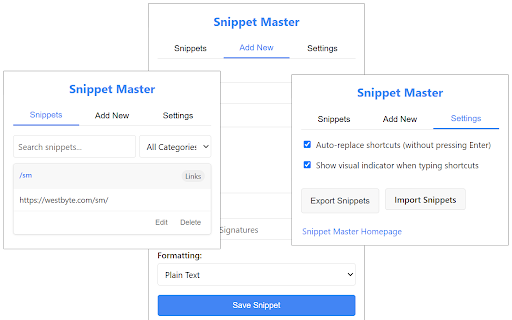Snippet Master in Chrome with OffiDocs
Ad
DESCRIPTION
Save and insert snippets of text with custom shortcuts
Type shortcuts to instantly insert your frequently used text anywhere in Chrome.
Text Snippets lets you create custom shortcuts for text you use often. When you type a shortcut, it instantly expands into your saved text—whether it's greetings, responses, links, or signatures.
Key Features:
- Instant Text Expansion;
- Type shortcuts that automatically expand into full text Custom Templates;
- Save any text as a reusable template Shortcut System - Create memorable shortcuts for quick access;
- Visual Indicator - See when you're typing a recognized shortcut;
- Categories - Organize snippets by type or purpose;
- Import/Export - Back up and share your snippet collection;
- Works Everywhere - Functions in any text field in Chrome.
Perfect for customer support, recruiters, developers, and anyone who types the same text repeatedly. Save time and ensure consistency in your communication with Text Snippets.
Simple to use: Create a snippet, assign a shortcut, then type that shortcut anywhere to insert your text instantly.
Snippet Master web extension integrated with the OffiDocs Chromium online