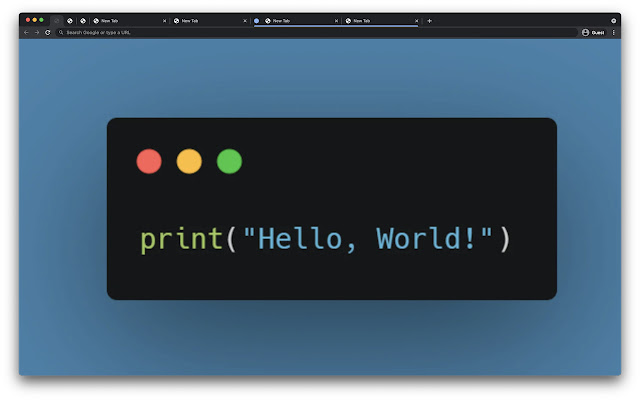Tab Toggle in Chrome with OffiDocs
Ad
DESCRIPTION
Toggle between the two most recent tabs using keyboard shortcut.
Works for tabs across same or different Chrome Windows, and across Tabs in Tab groups. Use it to visually compare content of two tabs or copy paste information from one tab to the other.
**No Special permissions required
Default Keyboard Shortcut
- Mac Shortcut - Command And Period
- PC Shortcut - Ctrl AND Period
- Sometimes the default Keyboard Shortcut does not get applied on installation. If your shortcut is not working manually set the shortcut by visiting chrome:// extensions /shortcuts
- First time after installation click on two different tabs to start using the shortcut.
Change Keyboard Shortcut
- Can change the shortcut after installation by visiting chrome:// extensions /shortcuts
- Note that chrome doesn't allow all possible keyboard combos. Also avoid overwriting some other useful system keyboard shortcuts by mistake.
Incognito
- Doesn't work for Incognito tab by default. You can enable it if you choose so by visiting chrome:// extensions / -> Click on Details for Tab Toggle extension -> Allow in Incognito
Thanks for being kind
- If the spirit moves you, consider donating to any charity of your choice that helps children in need. May I suggest Kailash Satyarthi Children's Foundation, run by a Nobel laureate. Thanks.
Tab Toggle web extension integrated with the OffiDocs Chromium online