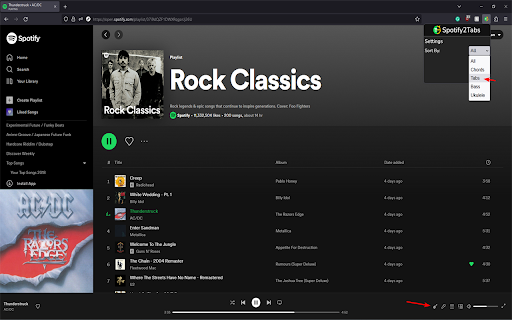Spotify2Tabs in Chrome with OffiDocs
Ad
DESCRIPTION
Opens a UltimateGuitar tab based on the song currently playing.
Whilst listening to any song using the Spotify Web Player, press the guitar icon located near the volume controls in the bottom right. A new tab will then be opened with the tab to the song you are currently listening to. To change the filters on tabs, press the Spotify2Tabs icon to open the menu, then select the filter.
Spotify2Tabs web extension integrated with the OffiDocs Chromium online