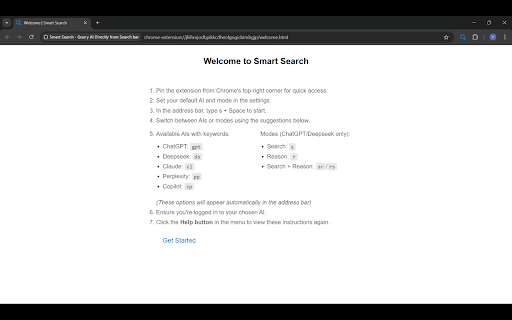Smart Search Query AI Directly from Search bar in Chrome with OffiDocs
Ad
DESCRIPTION
Search popular AIs directly from your browser. Select your AI and choose your mode—reasoning, search, or both—when searching.
Smart Search is a Chrome extension that lets you search five popular AI platforms—ChatGPT, DeepSeek, Claude, Perplexity, and Copilot—directly from your address bar.
How It Works:
Activation: Type “s+ space” in your browser’s address bar to activate the extension. Otherwise your search engine's normal search will happen.
Commands: Use the syntax
!ModeNameAI query
For example:
• !rgpt, !sgpt, !rsgpt (for ChatGPT in different modes)
• !rds, !sds, !rsds (for DeepSeek in different modes)
• !cl (for Claude)
• !pp (for Perplexity)
• !cp (for Copilot)
Default Search: If you type your query without a command, it uses your default AI and mode.
Modes: ChatGPT and DeepSeek support “reasoning” and “search” modes. Other AIs work in standard mode.
This extension makes AI searching quick, simple, and customizable—all from your browser’s address bar.
Smart Search Query AI Directly from Search bar web extension integrated with the OffiDocs Chromium online