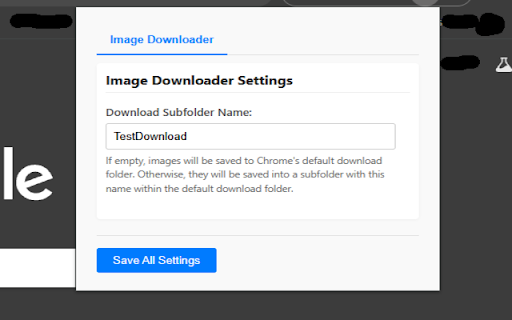VallHallA Nipper in Chrome with OffiDocs
Ad
DESCRIPTION
I ended up creating it while developing the functionality I needed. If anyone needs it, feel free to use it.
When you press Ctrl + Shift + S after selecting the tabs with images you want to download, the images from the selected tabs will be downloaded.
You can set a subfolder under Chrome's default download location as the destination folder.
Please note: This extension won't work directly on websites. To use it, open the image in a new tab, then select the tabs and use the shortcut.
VallHallA Nipper web extension integrated with the OffiDocs Chromium online