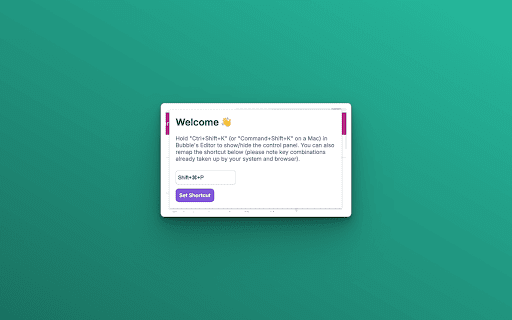Control Panel for Bubble.io in Chrome with OffiDocs
Ad
DESCRIPTION
Quickly perform actions, switch pages and more via a shortcut-triggered control panel for Bubble.io
A control panel Bubble.io is missing! Quickly switch between different tabs in the editor using only your keyboard.
Instructions:
1️⃣ Install the extension and click on the new green icon with a keyboard symbol (if you don't see it in Chrome - click on the puzzle icon at the top right of the browser).
2️⃣ Set your default shortcut, reload the Bubble Editor window and just run the shortcut. You should see a control panel appear.
Control Panel for Bubble.io web extension integrated with the OffiDocs Chromium online