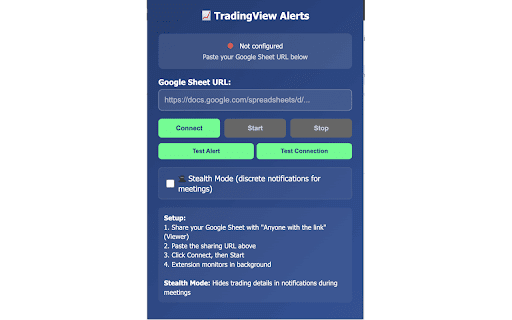TradingView Alerts Monitor in Chrome with OffiDocs
Ad
DESCRIPTION
Get real-time desktop notifications for TradingView alerts from your Google Sheets.
TradingView Alerts Monitor: Real-time desktop notifications for TradingView alerts from Google Sheets
Get real-time desktop notifications for your TradingView alerts directly from Google Sheets.
Features
✅ Background monitoring - Works even when browser is closed
✅ Desktop notifications - System-level alerts you can't miss
✅ Badge notifications - Shows new alert count on extension icon
✅ Auto-sync across devices - Settings sync with your Chrome account
✅ Easy setup - Just paste your Google Sheet URL and start monitoring
✅ Privacy focused - Your data stays in your Google Sheet
How to Use
Set up your Google Sheet with TradingView alerts using a webhook
Share your sheet with "Anyone with the link" (Viewer permission)
Install this extension and paste your sheet URL
Click "Connect" to test the connection
Click "Start" to begin monitoring
Get notifications whenever new alerts are added to your sheet
Setup Requirements
Google Sheet with TradingView alerts (4 columns: Symbol, Timeframe, Alert Condition, Received Time)
Sheet must be publicly viewable (share link with "Anyone with link" as Viewer)
Chrome browser with notifications enabled
TradingView Alerts Monitor web extension integrated with the OffiDocs Chromium online